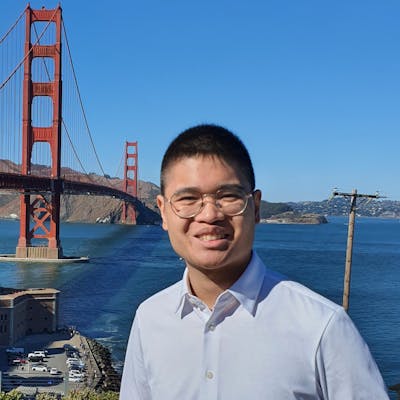Using the Alienware AW558 with a Mac
How this discontinued Windows gaming mouse became my near-endgame pointing device... for Mac.
Continuing on my theme of repurposing devices for use cases they weren't originally designed for (see my writeup on using a GPU-less VM to produce live video): The AW558 by Alienware was a pleasant surprise. Its programmability is supposed to be a Windows-only affair, as Alienware does not have a Mac version of its software available. Yet, thanks to USB Overdrive , I am able to use this mouse as a viable (personally, much preferred) alternative to the Logitech MX series.
What I liked about the AW558
For context, I was coming from a Logitech M720 and was looking for a replacement due to several issues I had. The AW558 proved to be an upgrade for me thanks to the following:
- Wired connection. I could not get my M720 to connect reliably to my Mac, whether using the included Unifying Receiver or Bluetooth. Replacing the battery could not help. It seems that my desk area is a hellhole for RF performance. This meant options like the MX Master series are a no-go for me, since their cables are for charging only. The AW558 is a wired-only mouse with a USB-A connector, so that's one massive pain alleviated.
- Programmable buttons. The AW558 has two extra buttons just above the thumb rest. They're clicky, which I prefer. In contrast, the M720's side buttons are purely tactile and make no sound.
- Tilt wheel. This is a major selling point for me. As a heavy user of MacOS' multiple desktops, I highly value being able to quickly switch between desktops. Granted, one could simply use a keyboard shortcut to do that (mine is set to control plus left or right key); but having it directly on the mouse is a whole game changer. Since on almost all keyboards the arrow keys are to the right, moving between desktops meant having to take my right hand off the mouse to hit the keyboard combo. Now, I simply use the tilt wheel to switch desktops without having to let go of the mouse.
- No rubberized or soft touch coating. I hate soft touch coating. I believe it's a conspiracy by device manufacturers to shorten the lifespan of their products while being able to charge a premium for what many might conceive as a mark of quality. I live in a tropical country and unfortunately, the area where I have my computer set up does not have AC. With the M720, the entire mouse, save for the buttons, is rubberized. I often find very tiny bits of the rubber breaking off and sticking to my fingers and to my desk as it inevitably melts in my environment. My disdain for rubberized surfaces meant that alternatives like the G502 and Razer Pro Click are out of the question. Understandably, this makes the mouse a bit slippery — but at least for me personally, I'd rather have slippery than sticky.
- Tasteful design. For a gaming mouse, it has a very restrained design that does not scream "GAMER." The RGB is tastefully applied.
Caveats of the AW558
As much as I love the AW558 for bucking the trends of removing the tilt wheel and using soft-touch plastics, it is far from perfect.
- Scroll wheel is mid. The scroll wheel is pretty average. Scrolling it, the notches are not very tactile, unlike Logitech's. I'll also miss the M720's ability to toggle between notched and free spin, which is useful when perusing long documents. I also had to use USB Overdrive to fine tune the scrolling, as the default accelerated scrolling on the Mac is just outright bad.
- "Cheap" feeling. One drawback of not having a rubberized coating is that the mouse feels cheap. The plastics felt thin and had a too-smooth but not glossy texture, contributing to an overall hollow and overly-light feeling. There is no way to quickly add additional weights as we've seen in mice like the G502. Granted, these "bugs" could be seen as "features," as I know there are those who much prefer a super-light mouse; and there is me, who would much rather choose slippery hard plastic over gross and sticky soft-touch. I just wish Alienware did a better job than what they did here, especially considering how much it costs.
- Awkward shape. For the way I hold my mice, I believe the mouse is too slim and flat. I really liked the M720's tall and arched design.
Using the AW558 with a Mac
Using USB Overdrive, I was able to program the AW558 similarly to how one would program a Logitech mouse with Logi Options.
USB Overdrive is free, albeit with prompts to purchase the software, similar to WinRAR. These prompts are not annoying at all, however, as they only appear when opening the app and when you log in (and only after a full log-out eg. when the computer is rebooted, not when waking from sleep).
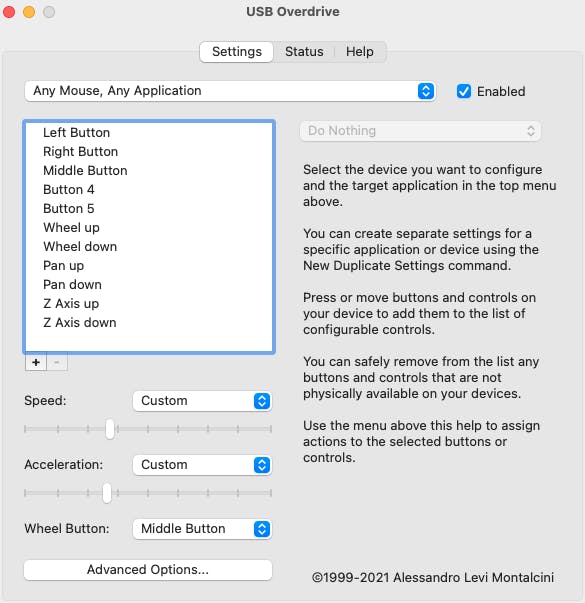
The above screenshot shows how USB Overdrive recognizes the AW558. The Side buttons are labeled "Button 4" and "Button 5," while the tilt wheel is "Pan Up" and "Pan Down." Unfortunately, the AW558's DPI adjustment button is not programmable in USB Overdrive.
To get the tilt wheel working as a switch between desktops (similar to three or four finger swipes left and right on the trackpad), I set the Pan Up and Pan Down to "Press Key," and the keyboard keys to press is the keyboard shortcut I have to switch desktops (Control+left or right).
To fix the scrolling issues I had, I set "Scroll Up" and "Scroll Down" speed to "One Line." That way, it scrolls at a constant speed, and not the accelerated nonsense that MacOS defaults to.
Unfortunately, unlike Logi Options, there seems to be no way in USB Overdrive to set a button to use the mouse to zoom in or out when held down, mimicking pinch to zoom.
Final Thoughts
This mouse is by no means perfect, with build quality and design issues that could be deal-breakers for many. If some rubber is okay, the Razer Pro Click might be a viable alternative — only the sides are rubberized, and it also has a tilt wheel. Although it is primarily a wireless mouse, Razer says it can also work in wired mode. However, I have no idea if it will play nice with USB Overdrive like the AW558 did — which is crucial as Razer Synapse is Windows-only. If a rubberized surface is preferred, Logitech's own G502 is perhaps the closest thing to a wired MX Master. It has more programmable buttons, and Logitech's software works very well on Mac.
Another downside to this mouse is availability. Currently, it is running very low on stock over at Amazon for a frankly unreasonable price of $99.99. Those in Asia are in luck, as this is available on Shopee. I got mine from this seller and is currently listed at a more reasonable ~$50.
However, for those like me looking for a wired alternative to Logitech's MX series, that has no soft-touch and rubberized surfaces, and includes programmable buttons including a tilt wheel, the AW558 is probably the only option that ticks all those boxes. With USB Overdrive I was able to program the side buttons and tilt wheel, making what would've been a Windows-only affair available to Mac users as well.